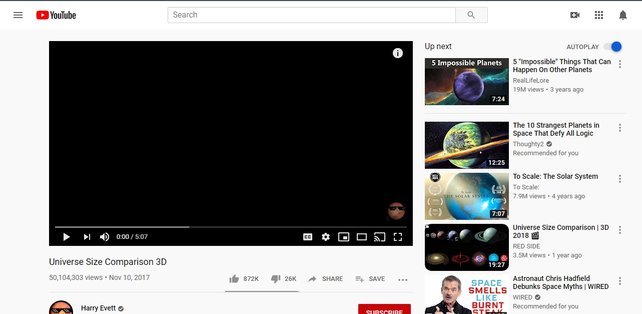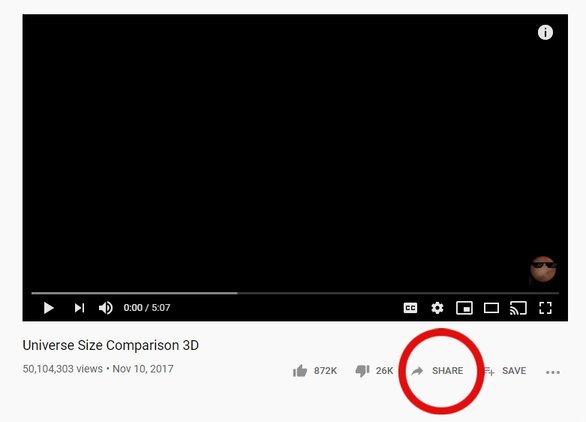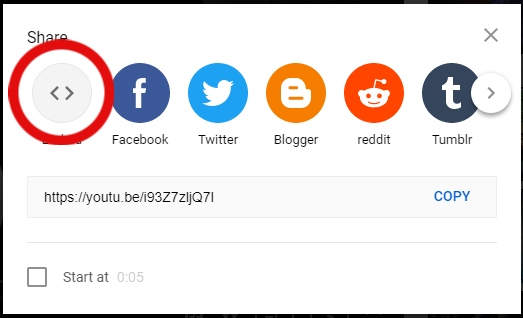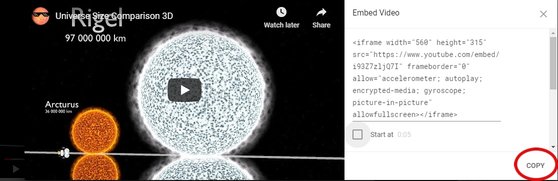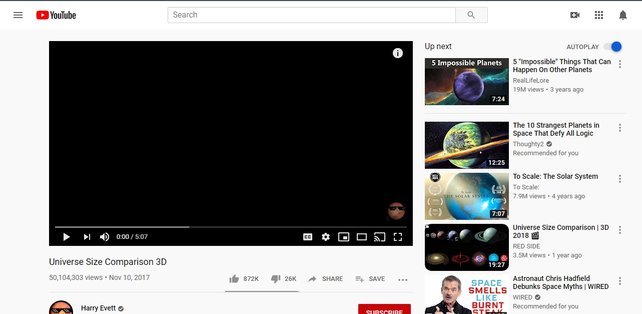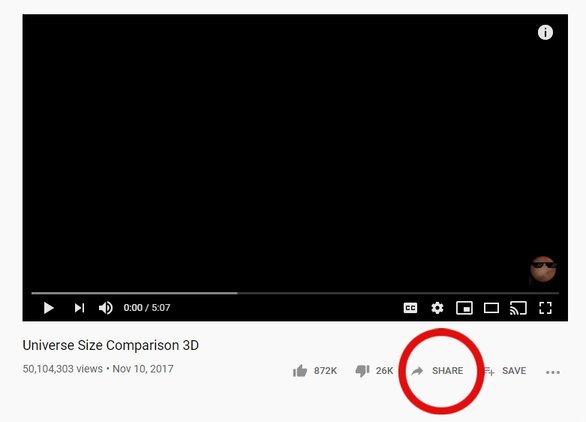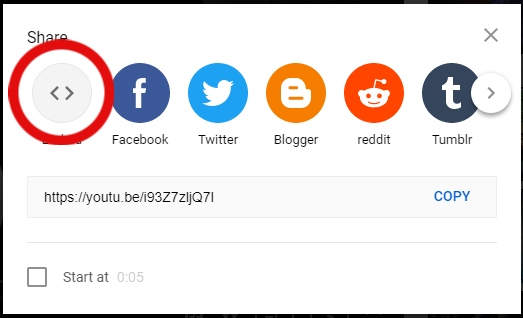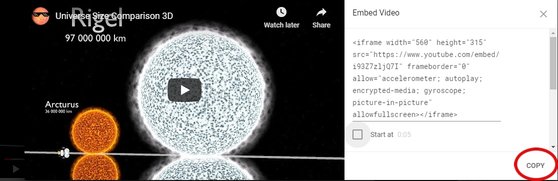How To Embed A Video Into A Webpage Using iFrame
Step 1
Go on to Youtube, Viemo, or another website like that and find the video you want to use (I used a video compaing the sizes of planets and stars).
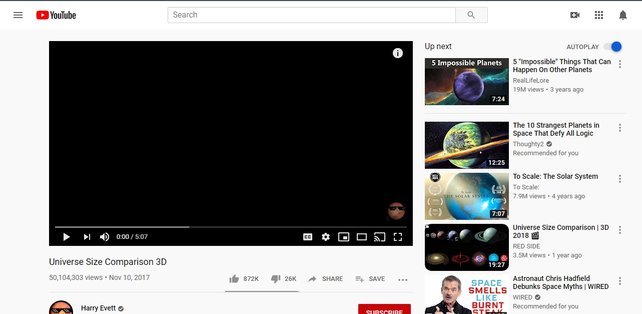
Step 2
Click on share underneath the video
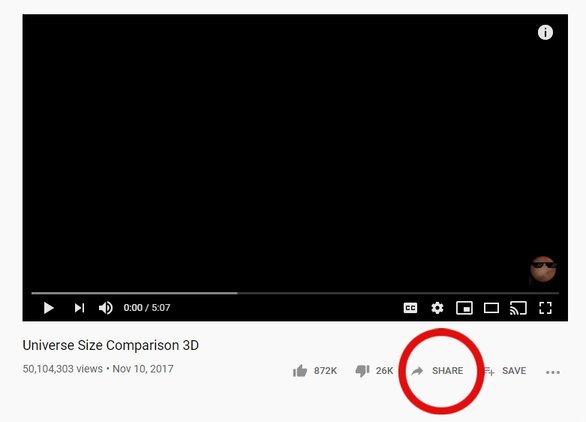
Step 3
Once you click share, click on EMBED, which should be the first option
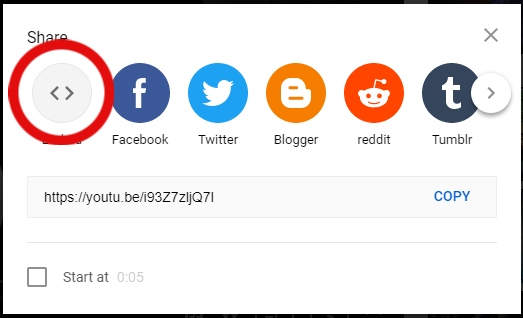
Step 4
Once you click on EMBED, you should see a long list of code come up and at the bottom, a button that says copy. Click c
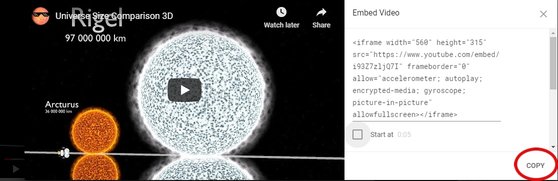
Step 5
Go on to whatever you are using to make your website, then click CTRL, V. Then your video will show up.